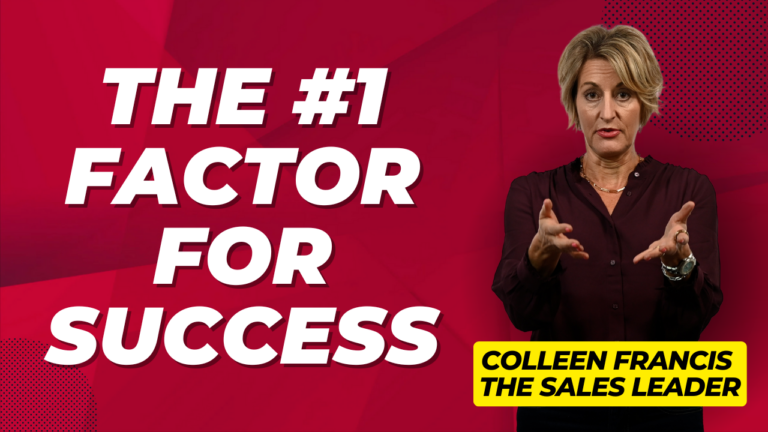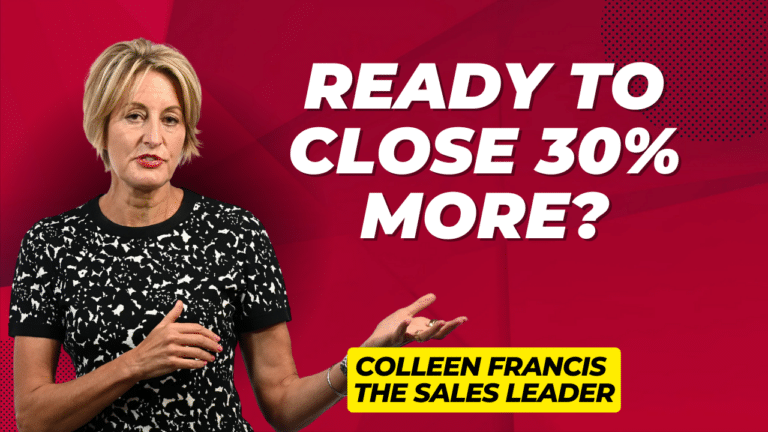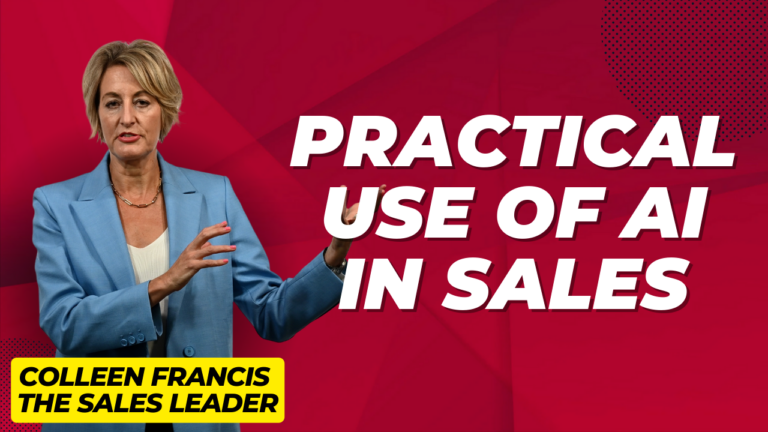That is the question most sales people should be asking themselves
as they prepare for a sales presentation. Instead, over 90% of us
never ask whether we should include slides in our presentations, but
only how many slides we can get away with, or how we can make those
slides more exciting and engaging.
All too often, sales people tend to use slides almost by default
whenever we’re given the opportunity to make a presentation. However,
there are actually plenty of situations where a slide show is not
only not the best option, but in fact could prove detrimental to the
cause – namely, making the sale!
If you’re only going to be presenting to one or two people, for example,
slides are almost certainly overkill. If you’re one of a group of
vendors who will be making a presentation on a given morning, slides
may not be unique or creative enough to set you apart. Or if you have
numerous unanswered questions about the client’s situation, a fixed
slide show might not give you the flexibility to initiate the kind
of dialogue you need to have.
However, let’s assume for now that a slide show is the best accompaniment
to your live presentation. What can you do to ensure it really adds
value, and helps you make the right impression?
Let’s take a look at some common mistakes many people make when using
slides in a presentation – and what you can do instead:
Myth #1 – The more bells and whistles, the better.
Unless you’re trying out for the Guinness Book of World Records, don’t
use every sound snippet, clip art, transition shape, animation or
other features the software offers, just because they’re available.
If you’ve ever seen someone go overboard before, then you know that
putting everything up to and including the kitchen sink into a presentation
doesn’t make you seem technologically advanced. It just makes you
look unprofessional.
Myth #2 – My slides and I should say the same thing.
If you’re just going to turn your back on your audience and read from
your slides, why do we need you? Your slides should help to clarify
or enhance the message you’re delivering, not copy it. That way, when
you leave, your prospects can refer back to your slides and remember
how you can help them.
Your slides are not your presentation. You are your presentation,
and your customers should have the leading role. If you need to refer
to your slides to remind you where you are and what you’re saying,
at least set up your computer to face you so you don’t have to look
back at the screen, and away from your audience. Your eyes can help
you close a deal. The back of your head can’t. So always keep eye
contact with your audience to engage them in your presentation, and
maximize your chances of making the sale.
Myth #3 – Leaving the slide up longer makes it more memorable.
Actually, leaving a slide on the screen too long just distracts the
audience’s attention from what you’re saying, especially if the slide
is no longer (or not yet) relevant to what you’re discussing.
A slide should be on the screen only as long as you’re talking about
something related to it. If it’s no longer relevant, press the "B"
key in the slide show mode on your computer to temporarily blank out
the screen while you continue to finish the point you want to make.
Better yet, get a remote slide advancer and use it to turn the screen
black. When you’re ready to move on, simply repeat the process to
bring the image back up.
Also, take a few moments to let a new slide sink in. Research has
shown that audiences will remember your content best if they’re given
a few seconds to digest a new slide before you start speaking – especially
if the visuals are complex.
Myth #4 – I have to move through the slides in numerical order.
Nearly all the major presentation software lets you navigate through
your presentation any way you like, usually simply by typing in the
number of the slide you want to go to and hitting "Enter."
To take full advantage of this flexibility, I recommend that you
print out your slides around 6 to a page in advance, and take them
with you to the presentation. That way, you can easily view the entire
layout of your presentation, and quickly move from one slide to the
next as if you had planned it that way all along!
Myth #5 – I am only as great as my last animation.
When it comes to animation, less is best. Period.
At the end of the presentation, you want the audience to remember
you, not your cool animations. In fact, if you’re conducting a presentation
remotely over the Web, I’d recommend not using any animation at all,
as there can often be inconsistencies in the way they’re displayed
on different computers.
If you don’t want your audience to see all the information on the
first slide right away, simply create a series of slides that mimic
an animation by including more and more information on each subsequent
slide.
Myth #6 – My slides are not affected by light.
As any cinematographer will tell you, the amount, quality and direction
of light can have a huge impact on the way your slides are seen, and
the ability of your audience to get your message.
Try to check out the room where you’ll be presenting in advance,
and make sure that any lights which are directly hitting the screen
are turned off. In a dark or slightly darkened room, light text on
a dark background generally looks best. In a well-lit room, use a
light background with dark text. When in doubt, assume that the room
will be bright as a default position, and build your presentation
accordingly.
While we’re on the subject of light – never deliver a presentation
that leaves your audience in the dark – and I mean that literally!
Try to have the most light possible without diluting the colour impact
of your slides, and unless your presentation is going to be as thrilling
as the next Harry Potter movie, never give a presentation in a completely
darkened room unless you want your audience to catch up on their sleep.
Myth #7 – My presentation is so captivating that my prospects
don’t need a break.
Can you sit still for 60 minutes without needing to stretch? If your
presentation will last more than an hour, you need to take a break.
Plus, let people know about the break ahead of time, so they’ll be
less likely to get up in the middle of your presentation.
To make sure everyone comes back on time, I suggest using a break
countdown "timer" which is projected onto the screen – for
example, there’s a good one available at www.indezine.com
If you’re afraid that your prospects won’t come back at all after
the break, then you have more serious presentation issues we need
to work on…
Myth #8 – The presentation Pop-Up Menu is a helpful tool.
NO! The Pop-Up Menu is annoying to the audience, and it makes you
look junior. Turn it off, leave it off, and don’t ever be tempted
to use it again